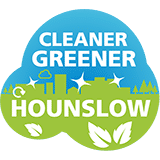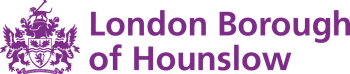We answer common questions below. If you cannot see the answer to your question please get in touch with us. If you are experiencing technical issues or if the site is not working properly, then email support@greentalklabs.com.
How to use our tree map and select and highlight different species and understand how we classify trees by rarity.
Additional information related to signing up and other features such as 'liking' a tree.
Information about how to apply for and order trees. This section applies to planting schemes that is run by your local Council or borough. Please check with your relevant authorities for any opening/closing dates.
How to create walks visiting the trees in your neighbourhood or further afield.
Find out more about adopting newly planted trees. Adoption trees is free and aims to help increase the survival rate of newly planted trees by caring for them in their first few years.
How to report something that is wrong with a tree to those who manage it.
Find our more about local Neighbourhoods and Community Groups in the borough.
Finding out about individual trees and their contribution to your local environment.
Hounslow Greentalk acknowledge the following in terms of usage of information, designs and data on this site.
Ordnance Survey data supplied under agreement by license © Crown copyright. All rights reserved. London Borough of Hounslow 100019263 2021; Map contains National Statistics data © Crown copyright and database right 2021. Contains Ordnance Survey data © Crown copyright and database right 2021;
- Map contains data © MapBox, © OpenStreetMap contributors.
- Uses Environment Agency rainfall data from the real-time data API (Beta).
- For more detailed copyright information, please see our Terms.